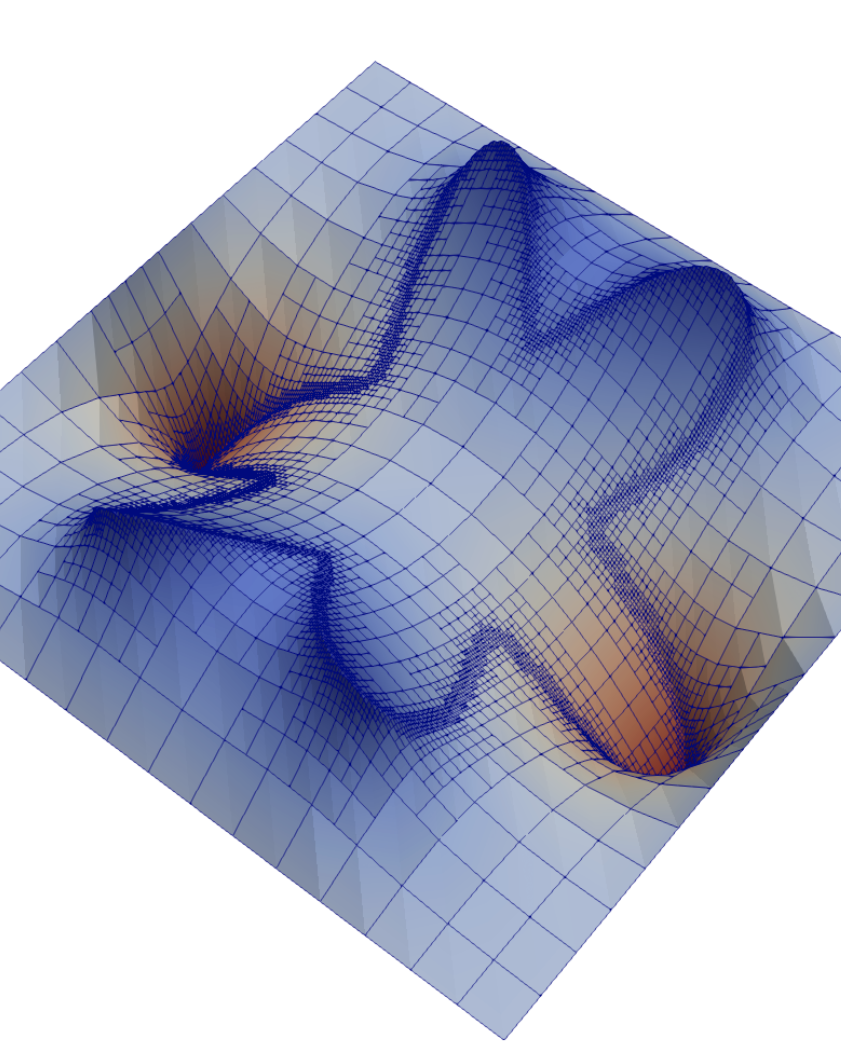Lab: Interpolating Functions and Computing Errors in deal.II
Contents
Lab: Interpolating Functions and Computing Errors in deal.II#
This laboratory session is designed to help you get familiar with some fundamental operations in the deal.II library: interpolating functions and computing errors. You will explore these concepts through a series of exercises.
Objectives#
By the end of this laboratory, you should be able to:
Interpolate a function on a finite-dimensional space.
Output solutions using the
DataOutclass.Compute the \(L^2\) error of the solution manually.
Compute the \(L^2\) error using
VectorTools::integrate_difference.Compare the manual and automated \(L^2\) error calculations.
Build a graph of the error as a function of the number of degrees of freedom.
Example Code#
Here is an example code snippet that demonstrates these operations:
#include <deal.II/base/function_lib.h>
#include <deal.II/base/point.h>
#include <deal.II/dofs/dof_handler.h>
#include <deal.II/fe/fe_dgq.h>
#include <deal.II/fe/fe_q.h>
#include <deal.II/fe/mapping_q.h>
#include <deal.II/grid/grid_generator.h>
#include <deal.II/grid/grid_out.h>
#include <deal.II/grid/tria.h>
#include <deal.II/lac/vector.h>
#include <deal.II/numerics/data_out.h>
#include <deal.II/numerics/vector_tools.h>
#include <fstream>
#include <iostream>
using namespace dealii;
int main()
{
// Create a triangulation and define a finite element space
Triangulation<2> triangulation;
FE_Q<2> fe(2);
DoFHandler<2> dof_handler(triangulation);
GridGenerator::hyper_cube(triangulation, -2, 2);
triangulation.refine_global(3);
dof_handler.distribute_dofs(fe);
// Interpolate the cosine function on this space
Vector<double> solution(dof_handler.n_dofs());
Vector<double> solution_hand_made(dof_handler.n_dofs());
Functions::CosineFunction<2> cosine;
VectorTools::interpolate(dof_handler, cosine, solution);
auto local_support_points = fe.get_unit_support_points();
MappingQ<2> mapping(fe.degree);
std::vector<types::global_dof_index> local_to_global(fe.dofs_per_cell);
for (const auto &cell : dof_handler.active_cell_iterators())
{
cell->get_dof_indices(local_to_global);
for (unsigned int i = 0; i < fe.dofs_per_cell; ++i)
{
const auto global_index = local_to_global[i];
const auto point =
mapping.transform_unit_to_real_cell(cell, local_support_points[i]);
solution_hand_made[global_index] = cosine.value(point);
}
}
// First check that we get the same result as deal.II
auto error = solution;
error -= solution_hand_made;
std::cout << "Error of hand made solution: " << error.l2_norm() << std::endl;
// Now we compute the L2 error
QGauss<2> quadrature_formula(fe.degree + 1);
FEValues<2> fe_values(mapping,
fe,
quadrature_formula,
update_values | update_quadrature_points |
update_JxW_values);
double error_L2 = 0;
std::vector<double> local_values(fe_values.n_quadrature_points);
for (const auto &cell : dof_handler.active_cell_iterators())
{
fe_values.reinit(cell);
double local_cell_error = 0;
fe_values.get_function_values(solution, local_values);
for (unsigned int q = 0; q < fe_values.n_quadrature_points; ++q)
{
local_cell_error +=
(local_values[q] - cosine.value(fe_values.quadrature_point(q))) *
(local_values[q] - cosine.value(fe_values.quadrature_point(q))) *
fe_values.JxW(q);
}
error_L2 += local_cell_error;
}
error_L2 = std::sqrt(error_L2);
std::cout << "Ndofs: " << dof_handler.n_dofs() << std::endl;
std::cout << "L2 interpolation error " << error_L2 << std::endl;
DataOut<2> data_out;
DataOutBase::VtkFlags flags;
flags.write_higher_order_cells = true;
data_out.set_flags(flags);
data_out.attach_dof_handler(dof_handler);
data_out.add_data_vector(solution, "solution");
data_out.build_patches(fe.degree);
std::ofstream output("solution.vtu");
data_out.write_vtu(output);
}
Exercises#
Exercise 1: Interpolating Functions#
Interpolating Different Functions:
Modify the example code to interpolate a sine function instead of a cosine function.
Visualize the interpolated solution and compare it with the exact function values.
Higher-Order Functions:
Interpolate a higher-order polynomial function (e.g., a quadratic or cubic function) on the mesh.
Visualize the interpolated solution and compare it with the exact function values.
Exercise 2: Computing Errors Manually#
Manual L2 Error Calculation:
Compute the \(L^2\) error of the interpolated sine function manually, similar to the example code.
Compare the computed error with the exact error.
Comparing Different Functions:
Compute the \(L^2\) error for different functions (e.g., exponential, logarithmic) and compare the results.
Exercise 3: Using VectorTools::integrate_difference#
Automated L2 Error Calculation:
Use
VectorTools::integrate_differenceto compute the \(L^2\) error for the interpolated sine function.Compare the automated error with the manually computed error.
Error Comparison for Different Functions:
Use
VectorTools::integrate_differenceto compute the \(L^2\) error for different functions.Compare the automated errors with the manually computed errors.
Exercise 4: Visualizing Solutions and Errors#
Output and Visualization:
Output the interpolated solutions for different functions to VTU files and visualize them using Paraview.
Create visualizations showing the difference between the interpolated and exact solutions.
Error Graph:
Create a graph of the \(L^2\) error as a function of the number of degrees of freedom by refining the mesh globally.
Analyze the convergence rate of the error with respect to the number of degrees of freedom.